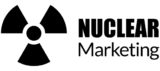How to check if your MacBook requires a New Batter in 6 Steps !
Step 1 : Click on the Apple Logo located at the Top Left of your MacBook
Step 2 : Click on About this Mac

Step 3 : Select System Report

Step 4 : On the left Panel ( Highlighted in Blue ) Select ” Power “.
First we look at Battery Condition. If your Battery condition show service battery, replace now, replace soon, it means you require a new battery replacement

Step 5 : Battery Cycle count depends on how many times your battery is charge. Original Battery usually can last up to 600 Cycles. We have seen some macbook batteries can last up to 1000 cycles count. It really depends how you take care of your macbook and your personal charging pattern.

Step 6 : Full Charge mAh refers to how much juice is available when your battery is charged to 100%, usually determine how long you’re able to use with battery powered only.